Train your chatbot with your own questions and answer. Refer to the step-by-step guide on adding FAQs to your chatbot.
Step 1:
Go to the FAQ section in your dashboard and select the Chatbot you want to add FAQ
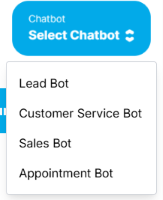
Step 2:
Click “Add FAQ” button in top right corner to add your questions and answers to train your chatbot.
- In the “Add your question” field add your question
- Your answer field add your answer for that specific question.
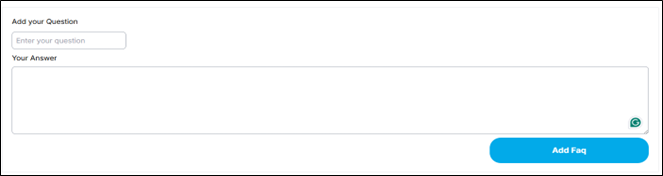
Step 3:
Upload Documents
If you have your readymade faq document you can upload it using the option “Upload Document”
