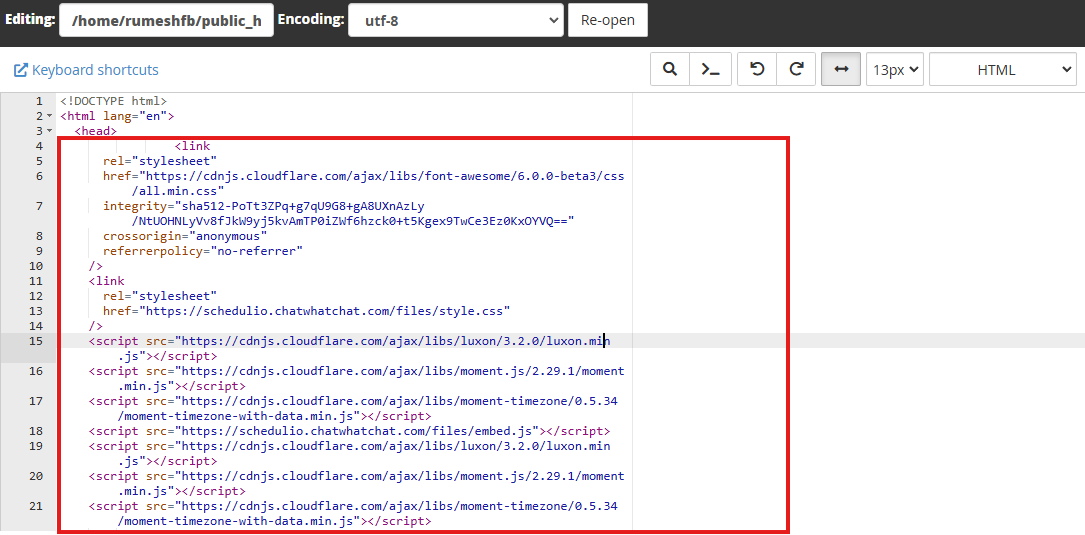Learn how to integrate your chatbot with your website manually to enhance user engagement and provide seamless interaction for your visitors.
Step 1:
Navigate to the chatbot section in your dashboard and choose your preferred chatbot.
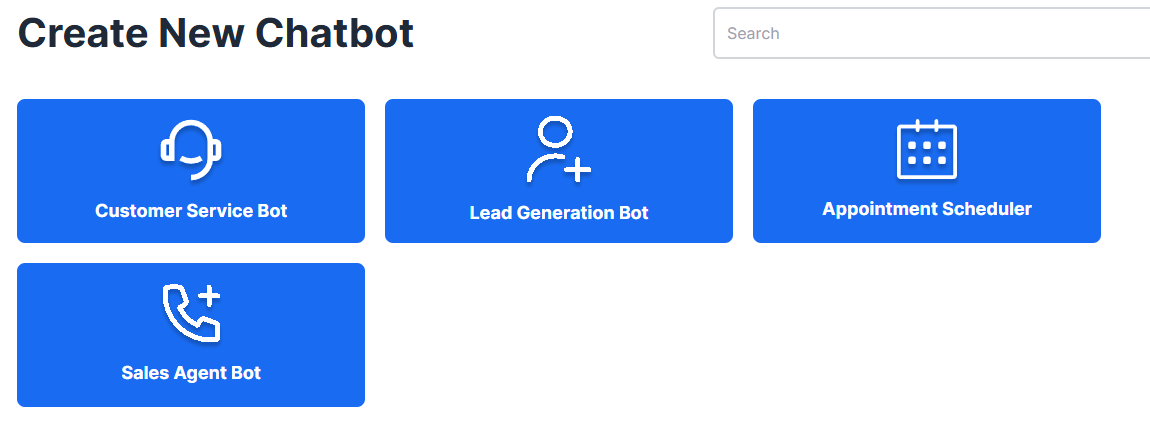
Step 2:
In the chatbot personalization window, locate the "Integrate Chatbot" button in the top-right corner and click on it.
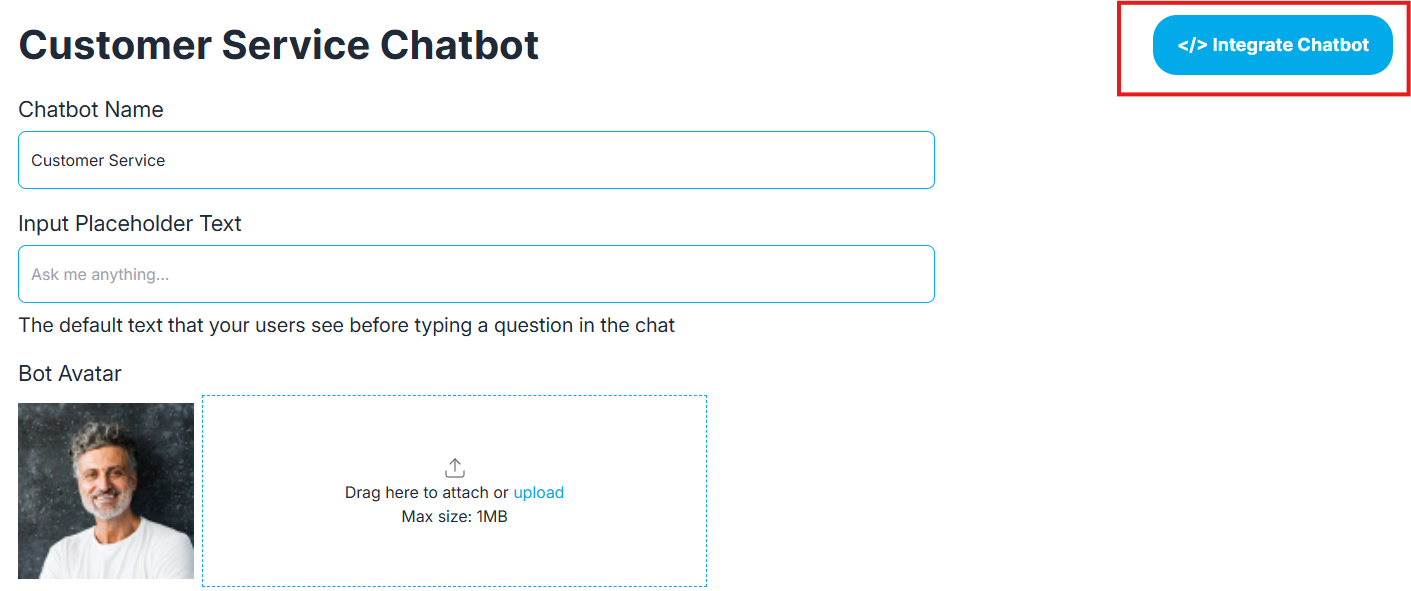
Step 3:
After clicking "Integrate Chatbot," you will receive a simple JavaScript code. Copy this code and paste it into the header section of your website to complete the integration.
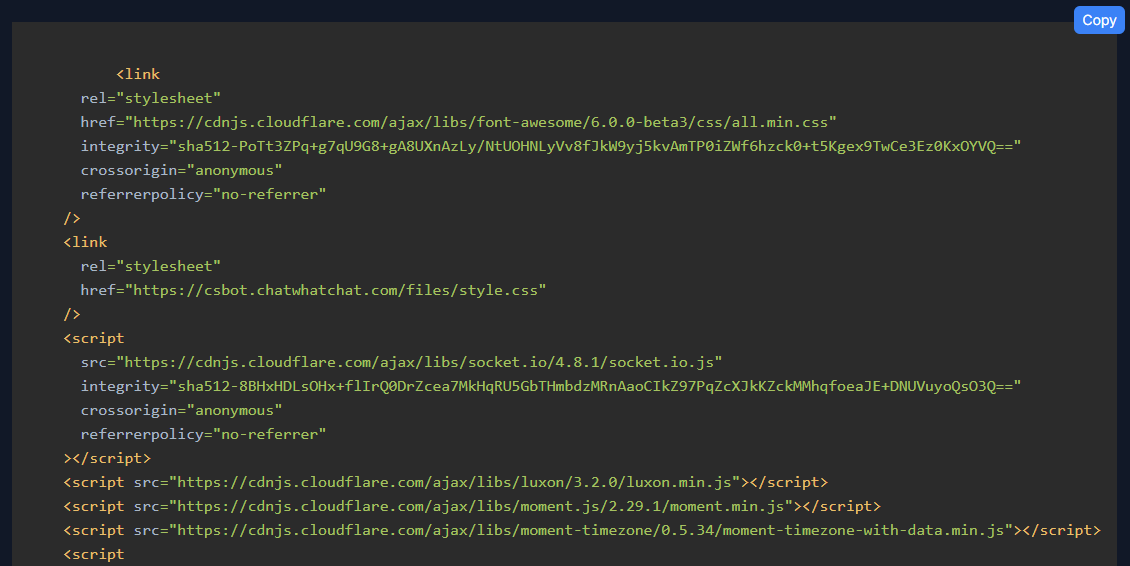
Step 4:
Go to your website open the desired page with any code editor, and insert the JavaScript code from Step 3 into the header tag of your site. (Follow the Screenshot)