Learn how to create your own personalized sales agent bot, specifically designed for sales professionals and e-commerce websites to streamline the process of selling products and engaging with customers effectively.
Step 1:
Go to chatbot section in your dashboard and select “Sales Agent Bot”
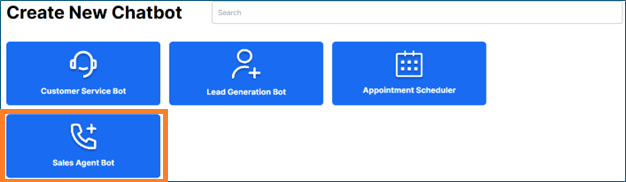
Step 2:
In the sales agent bot personalization window you can do the following:
- Add your chatbot name.
- Input placeholder text you want to add for the chatbot Ex: Ask me anything!
- Bot avatar – Add your bot icon or logo
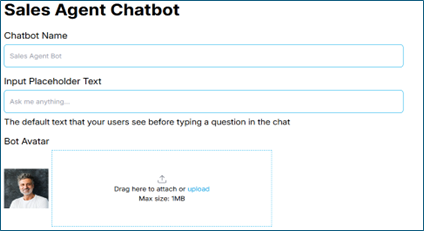
Step 3:
You can customize your chatbot using the options provided below. Simply click on each option button to proceed.

Edit welcome message
This is the welcome message you have chosen as the greeting for your chatbot. It will be displayed in your chatbot once the setup is complete.
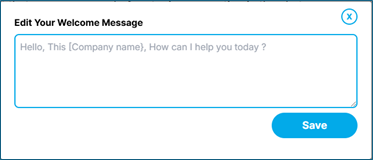
Personalization
Personalization allows you to select your preferred chatbot theme color and set both online and offline messages for the chatbot.

Translations
The Translations option allows you to set major world languages such as English, Spanish, Italian, Portuguese, French, Chinese, Arabic, and Russian. You can configure your chatbot to translate from English to these languages, enabling users to interact with it in their preferred language.

Ecommerce Integrations
E-commerce integration allows you to seamlessly connect your chatbot to your e-commerce website, enhancing customer interactions and streamlining the shopping experience.
